Here's a simple tutorial on how to do it fast and quick!
1. Go to the listing you want to brag in the forum. Right click on the image and Copy Image Location to get the URL.

2. Hit Reply and there will be a Reply box appear. Hit the Yellow mountain icon.
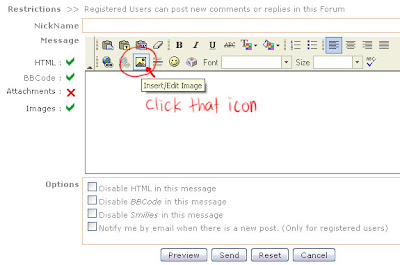
2. It will open another box, paste the URL there (Ctrl+V).
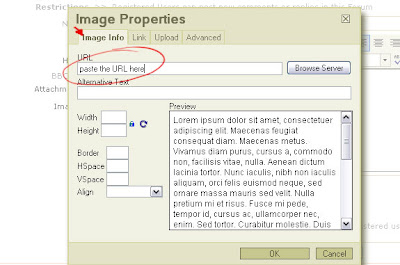
4. Go to the next tab (Link). Copy your Listing's URL
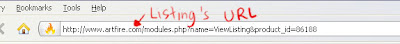
and paste in the box
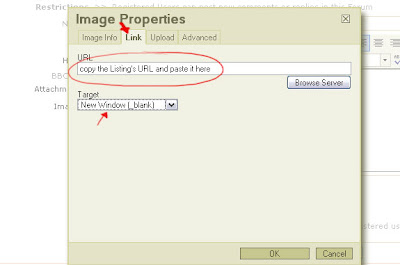
By doing these steps, your images will get uploaded in the forum AND linked to your particular listings! :D

No comments:
Post a Comment